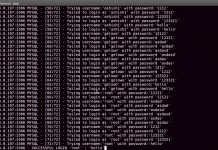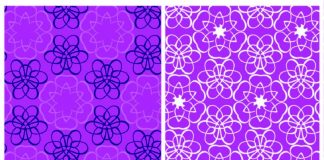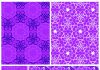Refer to the section ” 3. Creating Advance Top Menu” on this document to create vertical menu. Note that your have to set location for this menu as Vertical menu by scrolling down to the section “Menu Setting“.
Let’s see our demo Vertical menu structure:.

Setting Vertical menu Style:
If you do not want the Vertical menu show on your site: you just need go to Dashboard=> Theme Option=> Header, scrolling down to the Vertical menu section, you can click on the arrow down on the right site of tab [1] and select Disable, after saving your setting, the vertical menu will be disappear.
You can see the image below:
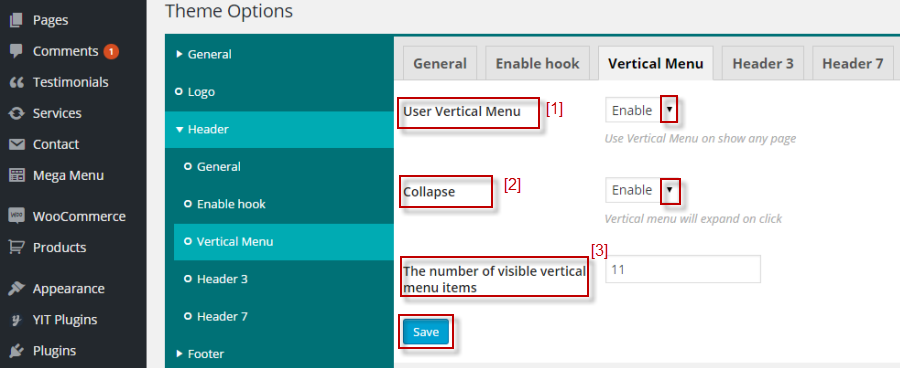
We give you another choice:
If you still want to use the Vertical menu but you do not want it always open, it only open when you click on, you may select Enable for user Vertical menu and Enable tab Collapse [2]
You can also set the number of visible Vertical menu items show on your page [3]
Do not foget saving your setting.