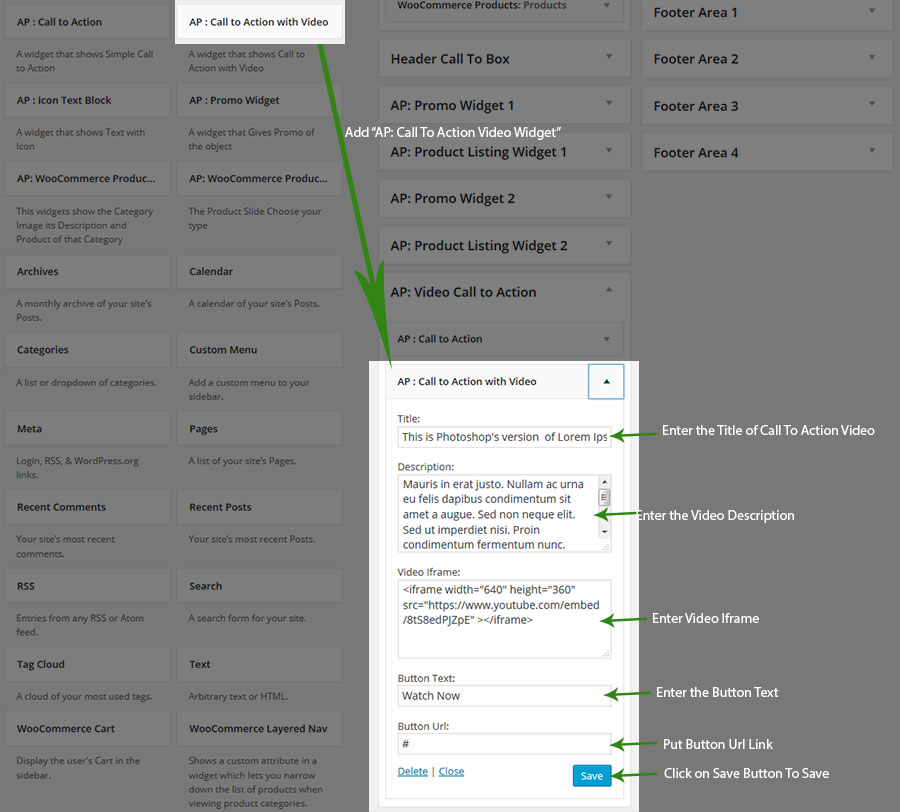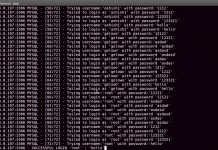Configure Video Call to Action Widget Section
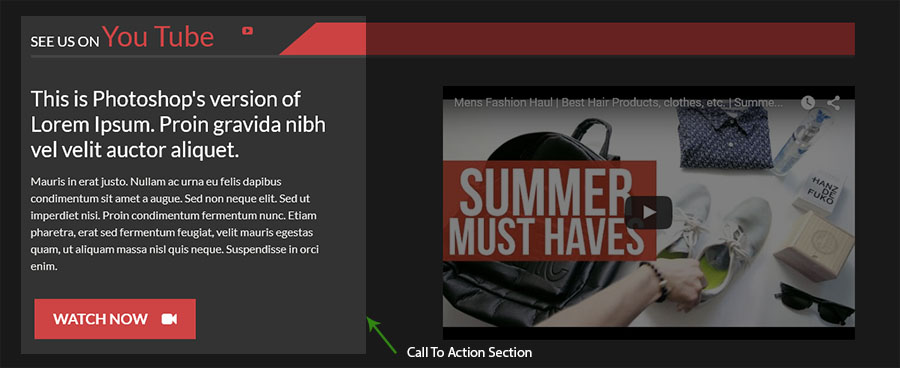
- Go to Dashboard > Appearance > Widget
- Open AP : Video Call to Action Widget
- Open Video Call to Action > Drag Ap : Call To Action
- Enter Title : (e.g “See us on”), Description : (e.g. “Lorem Ipsum is simply dummy text of the printing and”), Button Text (e.g “You Tube”), Fontawesome Class (e.g “fa-youtube-play” ) Button Link.
- Click on “Save” Button
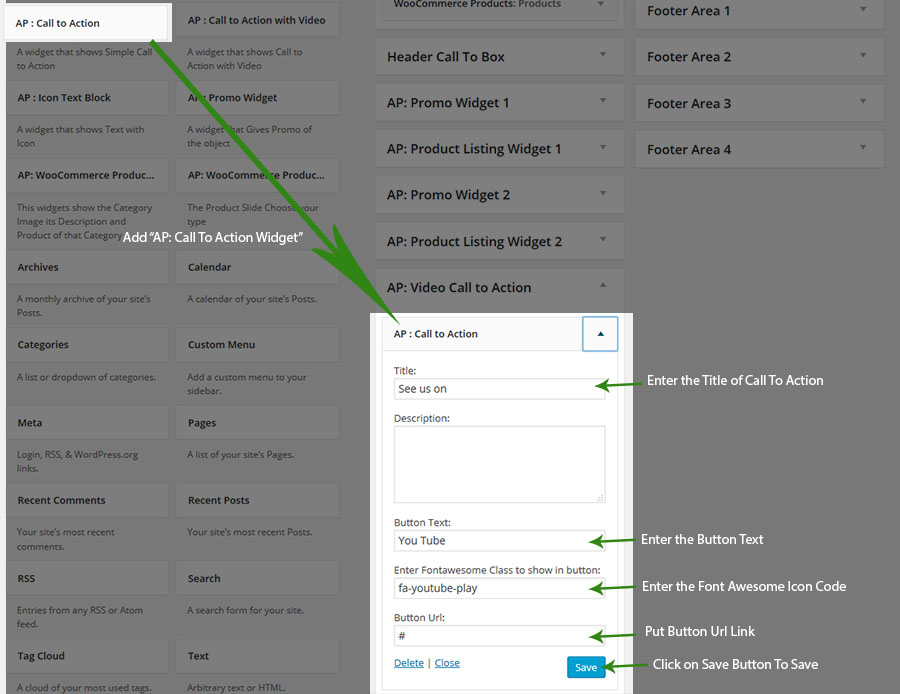
Similarly
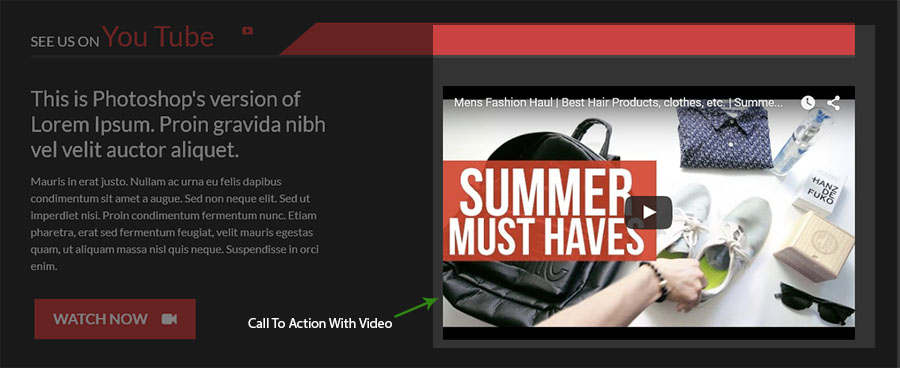
- Open AP : Video Call to Action Widget
- Open Video Call to Action > Drag Ap : Call To Action With Video
- Enter Title : (e.g “This is Photoshop’s version”), Description : (e.g. “Lorem Ipsum is simply dummy text of the printing and”), Iframe (e.g “<iframe width=”640″ height=”360″ src=”https://www.youtube.com/embed/8tS8edPJZpE” ></iframe>” ) Button Text (e.g “Watch Now “), Button Link.
- Click on “Save” Button